| BBCODE NOW ACTIVE!!! | ||
| » CATEGORY: Daily Blog | BY:
tgbob « |
|
| » POSTED ON: 6/8/2009 8:43:52 PM | MOOD:
accomplished « |
For those of you who are not familiar with a forum BBCode system, it's a way to apply special formatting to text, attach images and other fun stuff, and other nice filler stuff to your forum posts without having to know web code. Now since I built this site's BBCode system from scratch, there may be some differences between standard BBCode syntax and this site's BBCode syntax, so here is a tutorial on the new BBCode system, including syntax and examples.
Maybe I should refer to it as TGBBCode...
------------------------------------------
SECTION 0: NOTES ON SYNTAX
Below, you will find a list of tag codes for TGBBCode. Most tag sets consist of an open tag ( [tag] ) and close tag ( [/tag] ). The open tag is where your desired formatting will begin, and the close tag is where your desired formatting will end.
Except in special cases, quotes are NOT needed in any of the syntax cases. The one exception would be in the URL and IMG tags, only if the source web address contains a space.
In any case where you have to use a web address in a tag (url,img,audio), make sure you use the "http://" or other necessary protocol at the beginning of the web address. If you don't, chances are, the address will not work.
SECTION 1: BASIC TEXT FORMATTING
1) BOLD TEXT
Syntax: [b]TEXT[/b]
Using the Bold tags, you can cause the text of your choice to be emboldened.
Example: [b]I feel very brave.[/b]
Result: I feel very brave.
2) ITALICS TEXT
Syntax: [i]TEXT[/i]
Using the Italics tags, you can make your text look like that one tower in Pisa.
Example: [i]Lean to the right![/i]
Result: Lean to the right!
3) UNDERLINE TEXT
Syntax: [u]TEXT[/u]
Using the Underline tags, you can make your text walk on a tightrope.
Example: [u]Watch me lose my balance![/u]
Result: Watch me lose my balance!
4) RESIZE TEXT
Syntax: [size=#]TEXT[/size]
Using the Size tags, you can either grow or shrink your text. Simply replace the "#" with a number between 1 and 7, and watch your creation grow or wilt! 1 is smallest, 7 is largest.
Example: [size=1]I popped the balloon, and it went [/size][size=7]BOOM![/size]
Result: I popped the balloon, and it went BOOM!
5) COLOUR TEXT
Syntax 1: [color=COLOR_NAME]TEXT[/color]
Syntax 2: [color=#HEX_COLOR_CODE]TEXT[/color]
Using the Colour tags (which, much to my dismay, use the Ugly American spelling), you can change your text to any color you want! You can do it one of two ways: you can either use a color name, or if you have mad skillz, you can use the hexadecimal RGB color code. There are a lot of color names to choose from: red, orange, yellow, green, blue, indigo, violet, tgbob, magenta, fuchsia, cyan, aqua, black, white, grey, gray, pink, violet, silver, gold, khaki, and brown. If you wish to use the hex color code, you must begin the color code with the "#", followed by your color code in the format RRGGBB, where RR is the amount of red, GG is the amount of green, and BB is the amount of blue, all ranging in hex digits from 00 to FF.
Example 1: The quick [color=brown]brown[/color] fox jumped over the lazy [color=red]red[/color] dog.
Result 1: The quick brown fox jumped over the lazy red dog.
Example 2: This [color=#49F02C]color[/color] is all messed up!
Result 2: This color is all messed up!
6) LEFT ALIGNMENT
Syntax: [left]TEXT[/left]
Using the left alignment tags, you can make the text appear towards the left of the screen! Isn't that great? Too bad this tag is mostly useless, since the text is, by default, already aligned to the left. Only used if you're doing some otherwise crazy stuff with your formatting, or for an added effect that nobody will ever notice.
Example: [left]Look at me! I'm normal![/left]
Result: Look at me! I'm normal!
7) CENTER ALIGNMENT
Syntax: [center]TEXT[/center]
Using the center alignment tags, you can make the text appear towards the center of the window. This makes certain things, like videos and images, look more presentable in many situations, as well as other random stuff you want to make front and center.
Example: [center]I'm front and center![/center]
Result:
I'm front and center!
8) RIGHT ALIGNMENT
Syntax: [right]TEXT[/right]
Using the right alignment tags, you can make the text appear towards the right of the window. If, for whatever reason, you want to make stuff go to that side, go ahead. Best used for and by members of the GOP.
Example: [right]I'm an elephant![/right]
Result:
I'm an elephant!
SECTION 2: FUN WITH TEXT
1) QUOTING
Syntax: [quote=USERNAME]TEXT[/quote]
Using the Quoting tags, you can create an insert to your normal post that contains the text that somebody else has said. In the future, there will be a link from each forum post where you can automatically include the quote from another person's post into your own. For now, though, you'll just have to handwrite it!
Example: [quote=tgbob]This is simply an opinion that everybody must accept as absolute truth...[/quote]
Result:
| QUOTE FROM: tgbob This is simply an opinion that everybody must accept as absolute truth... |
2) SPOILER
Syntax: [spoiler]TEXT[/spoiler]
Using the spoiler tags, you can hide text from plain site, which can be viewed by pressing the resulting "Show/Hide" button. Good for ridiculously long stuff that may take up too much room. Like giant images. Or baboons.
Example: [spoiler]This is a demonstration of how not to be seen...[/spoiler]
Result:
3) WHISPER
Syntax: [whisper=USERNAME]TEXT[/whisper]
Using the whisper tags, you can make a certain line of text visible to only yourself and another person. (Oh, and the admin will be able to see it, too, so don't be naughty!) Best used for inside jokes or other comments that other people reading the post may not understand.
Example: [whisper=Butthead]Nachos rule![/whisper]
How you would see it:
| YOU WHISPERED TO Butthead: Nachos rule! |
How they would see it:
| Beavis WHISPERED TO YOU: Nachos rule! |
How others would see it:
4) LIST TAGS
Syntax:
[list]
[*]ITEM 1
[*]ITEM 2
[*]ITEM 3
[/list]
Using the list tags, you can make bullet points to make it much, much clearer that you are making a list of something. Best used for grocery lists, top 10 favourites, or itemized plans for world domination.
Example:
[list]
[*]Step 1: Collect Underpants
[*]Step 2: ???
[*]Step 3: Profit
[/list]
Result:
- Step 1: Collect Underpants
- Step 2: ???
- Step 3: Profit
SECTION 3: NON-TEXT FUN STUFF
1) WEBSITE LINKS (A.K.A URLS)
Syntax 1: [url]ADDRESS[/url]
Syntax 2: [url=ADDRESS]TEXT[/url]
Using the URL tags, you can link to other websites, as long as it's not vulgar or porn! I won't allow that! The first method listed above will show the entire web address in the post, which you can then click on to bring up the website in another window. The second method can be used if, for whatever reason, you do not want to show the website address, but instead, want your own special text to appear.
Example 1: [url]http://www.tgbob.com[/url]
Result 1: http://www.tgbob.com
Example 2: [url=http://www.tgbob.com]CLICK HERE FOR A GOOD TIME!!![/url]
Result 2: CLICK HERE FOR A GOOD TIME!!!
2) YOUTUBE VIDEO
Syntax: [youtube=YOUTUBE CODE]
Using the Youtube tag, you can post your own (or somebody else's) Youtube video to the thread! Simply copy the video's code from its Youtube web address, and put within the tag! If you don't know which part the code is in the Youtube web address, here's an example. In the address http://www.youtube.com/watch?v=ABCDEFG , the Youtube code is ABCDEFG. If you can't find the web address, then you have serious problems that modern medicine has no hope of curing.
Example: [youtube=0EdPhUYk6cA]
Result:
3) IMAGES
Syntax: [img=ADDRESS]
Using the image tag, you can insert your own images to the thread, as long as it's not porn! Best used to save the world another thousand words they don't want you to speak.
Example: [img=http://www.tgbob.com/other_stuff/soul2.jpg]
Result:
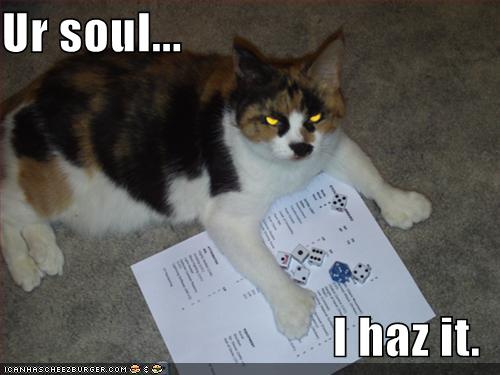
4) AUDIO
Syntax: [audio=ADDRESS]
Using the audio tag, you can attach a sound clip to the thread! Use this to post a song, your own voice droppings, or any other sound effect that you feel will contribute to the conversation at hand.
Example: [audio=http://www.tgbob.com/other_stuff/VO1.mp3]
Result:
OPINIONS: 8 PEOPLE APPROVED, WHILE 6 PEOPLE DISAPPROVED